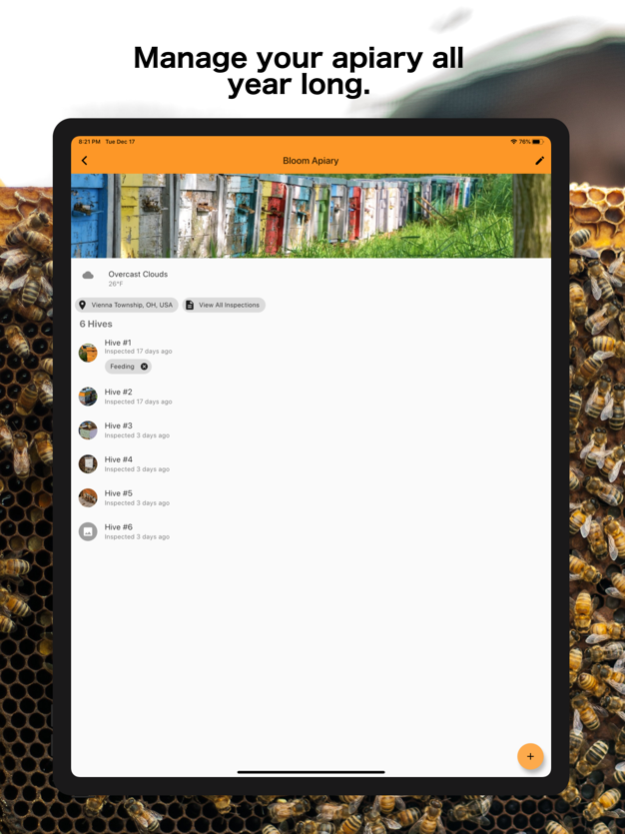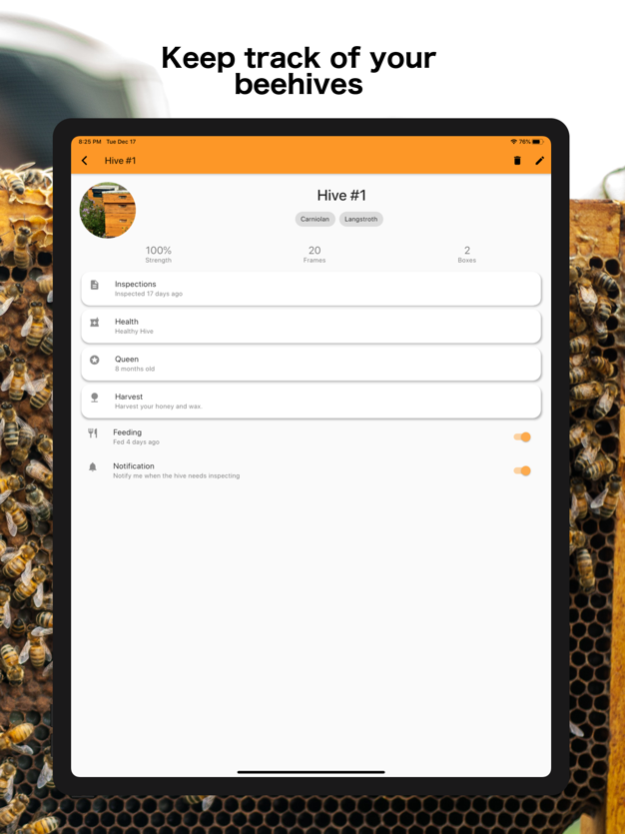HiveBloom 1.21.2
Continue to app
Free Version
Publisher Description
Simple beehive management to keep better bees!
Use HiveBloom to track your beehives, log your inspections, and keep better bees. From backyard beekeeping to large scale apiaries, manage your beehives simply and effortlessly with HiveBloom. Try it free for 30 days.
• Oversee your apiaries. Add multiple apiaries and pin them on the map.
• Track unlimited hives. Let HiveBloom organize them for you.
• Keep your bees healthy. Log detailed inspections and quickly view the status of your hives.
• Share your hives. Your friends can help you inspect and manage your apiaries.
• Seamless cloud sync. Your data is always secure, and always automatically synced to the cloud.
• Free for 30 days. Subscribe for $2.99 / month or save 50% at $17.99 / year.
• Get notified. When your hives need inspecting, know exactly what you need to do.
• Offline mode. No connection? No problem. Manage your bees online or off.
• QR codes. Generate a QR code to print and attach on your hive for quick access and identification.
• NFC tags. Tag your hives and use NFC to instantly access your hive.
• More features coming soon! We can't to share what we have planned.
View our terms of service at https://hivebloom.com/terms-of-service/
Icons made by Flat Icons, Smashicons, Freepik, and Nhor Phai from www.flaticon.com.
Nov 15, 2023
Version 1.21.2
Fixes issues with some languages and fonts.
About HiveBloom
HiveBloom is a free app for iOS published in the Office Suites & Tools list of apps, part of Business.
The company that develops HiveBloom is Martin Fuhry. The latest version released by its developer is 1.21.2.
To install HiveBloom on your iOS device, just click the green Continue To App button above to start the installation process. The app is listed on our website since 2023-11-15 and was downloaded 2 times. We have already checked if the download link is safe, however for your own protection we recommend that you scan the downloaded app with your antivirus. Your antivirus may detect the HiveBloom as malware if the download link is broken.
How to install HiveBloom on your iOS device:
- Click on the Continue To App button on our website. This will redirect you to the App Store.
- Once the HiveBloom is shown in the iTunes listing of your iOS device, you can start its download and installation. Tap on the GET button to the right of the app to start downloading it.
- If you are not logged-in the iOS appstore app, you'll be prompted for your your Apple ID and/or password.
- After HiveBloom is downloaded, you'll see an INSTALL button to the right. Tap on it to start the actual installation of the iOS app.
- Once installation is finished you can tap on the OPEN button to start it. Its icon will also be added to your device home screen.